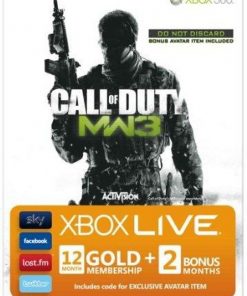Xbox Live 12 GBP Gift Card: Call of Duty Ghosts Onslaught (Xbox 360) (Xbox Live)
28.13 $ Первоначальная цена составляла 28.13 $.24.38 $Текущая цена: 24.38 $.
- EUR: 22.33 €
- GBP: £18.83
- UAH: 1 058 грн.
- RUB: 2 572 руб.
Нет в наличии
Артикул: WGJveCBMaXZlIDEyIEdCUCBHaWZ0IENhcmQ6IENhbGwgb2YgRHV0eSBHaG9zdHMgT25zbGF1Z2h0 IChYYm94IDM2MCk=
Категории: Xbox Live, Xbox Live, Xbox Live карты пополнения, Сервисы
Натиск, первый пакет расширения для Call of Duty: Ghosts, поставляется с целым множеством нового контента, чтобы застрять в. Возьмите битву до 4 новых многопользовательских карт, туман, Bayview, сдерживание и зажигание. Вооружись новым мастерским винтовкой и снайперским винтовтным оружием и снял всех тех, кто стоит на вашем пути. Сделайте свой первый шаг в новое эпизодическое повествование о вымирании с четырьмя частями для вымирания с эпизодом 1 – Nightfall.
| Platform | |
|---|---|
| Service | |
| Регион | UK |
| Publisher | |
| Releasedate | |
| Language | Английский |
Покупка появится в вашем личном кабинете сразу после успешной оплаты.
В случае оформления предзаказа, ключи к покупке будут выданы в день релиза.
Оплата онлайн на сайте:
банковские карты
В случае оформления предзаказа, ключи к покупке будут выданы в день релиза.
Оплата онлайн на сайте:
банковские карты
- VISA
- MasterCard
- Webmoney
Похожие товары
49.99 $
- EUR: 45.79 €
- GBP: £38.61
- UAH: 2 170 грн.
- RUB: 5 274 руб.
-13%
Xbox Live
12 + 2 Month Xbox Live Gold Membership – Gears of War 3 Branded (Xbox One/360) (Xbox Live)
- EUR: 77.79 €
- GBP: £65.60
- UAH: 3 687 грн.
- RUB: 8 960 руб.
-13%
- EUR: 116.69 €
- GBP: £98.41
- UAH: 5 531 грн.
- RUB: 13 441 руб.
-13%
- EUR: 77.79 €
- GBP: £65.60
- UAH: 3 687 грн.
- RUB: 8 960 руб.
-13%
- EUR: 17.50 €
- GBP: £14.76
- UAH: 830 грн.
- RUB: 2 016 руб.
-13%
- EUR: 97.23 €
- GBP: £82.00
- UAH: 4 609 грн.
- RUB: 11 200 руб.
-13%
- EUR: 77.79 €
- GBP: £65.60
- UAH: 3 687 грн.
- RUB: 8 960 руб.
-13%
- EUR: 11.71 €
- GBP: £9.88
- UAH: 555 грн.
- RUB: 1 349 руб.