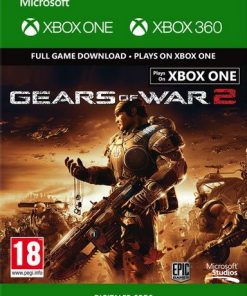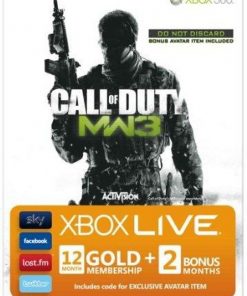Xbox Live 40 GBP Gift Card: Battlefield 4 Premium (Xbox 360/One) (Xbox Live)
98.00 $ Original price was: 98.00 $.84.93 $Current price is: 84.93 $.
- EUR: 81.62 €
- GBP: £67.89
- UAH: 3 679 UAH.
- RUB: RUB 10,430
Out of stock
Обратите внимание: вам понадобится полная игра Battlefield 4 для этого. Battlefield 4 Premium-это премиум-дополнение к услугам для предстоящих пакетов дополнений. Соберите больше, будь больше с членством в премиальном бою 4. Получите конкурентное преимущество с двухнедельным ранним доступом ко всем пяти расширениям и продолжайте действие в течение всего года с еженедельным содержанием и 12 дополнительными пакетами сражений. Вступите в битву быстрее с приоритетной позицией в очередях сервера и участвуйте в премиальных событиях. В стиле доминировать, персонализируя свой опыт Battlefield 4 с эксклюзивными камумами, красками, эмблемами, собачьими тегами и многими другими. Вы даже можете перенести свое членство в премиум -классах Battlefield 4 на платформах, чтобы беспрепятственно ввести в следующее поколение консолей. От Xbox 360 до Xbox One, возьмите свое премиум -членство и все его невероятные льготы с вами, когда вы обновляете.
| platform | |
|---|---|
| Service | |
| Region | UK |
| Publisher | |
| release date | |
| language | English |
Activation
Activate with Xbox

Xbox one
- Sign in to your Xbox One (make sure you're signed in with the Microsoft account you want to redeem the code with).
- Press the Xbox button to open the guide, then select Home.
- Select Store.
- Select Use a code
- Enter the 25-character code that's displayed on the 'Order' page of Key4game.shop, then follow the prompts. Don't worry about hyphens, the system takes care of those for you.
Note If you can't locate Store, scroll down to Add more on the Home screen and select the Store tile. (You may need to select See all suggestions.) Then select Add to Home.
Xbox Series X And Series S
- Sign in to your Xbox One (make sure you're signed in with the Microsoft account you want to redeem the code with).
- Select the Microsoft Store app from your Home Screen or search for it.
- Scroll down to "Redeem Code" (on the left-hand side (under your account name).)
- Enter the 25-character code that's displayed on the 'Order' page of Key4game.shop, then follow the prompts. Don't worry about hyphens, the system takes care of those for you.
Note If you can't locate Store, scroll down to Add more on the Home screen and select the Store tile. (You may need to select See all suggestions.) Then select Add to Home.
web browser
- Load a web browser and go to this address: https://redeem.microsoft.com/enter
- Sign in with your Microsoft account credentials.
- Enter your unique code that's displayed on the 'Order' page of Key4game.shop and follow the prompts to activate. Don't worry about hyphens, the system takes care of those for you.
Windows 10
- Sign in to your PC (make sure you're signed in with the Microsoft account you want to redeem the code with).
- Press the Start button, type store, then select Microsoft Store.
- Select More … > Redeem a code.
- Select “Redeem Code”
- Enter the 25-character code that's displayed on the 'Order' page of Key4game.shop, then follow the prompts. Don't worry about hyphens, the system takes care of those for you.
Android/Windows 10 Mobile device
- Open the Xbox mobile app, then sign in (make sure you're signed in with the Microsoft account you want to redeem the code with).
- Press the Menu button in the upper left corner.
- Select Microsoft Store from this list, then choose Redeem a code.
- Select “Redeem Code”
- Enter the 25-character code that's displayed on the 'Order' page of Key4game.shop, then follow the prompts. Don't worry about hyphens, the system takes care of those for you.
iOS mobile device
- Go to https://redeem.microsoft.com.
- Enter the 25-character code that's displayed on the 'Order' page of Key4game.shop, then follow the prompts. Don't worry about hyphens, the system takes care of those for you.
Xbox Console Companion App on Windows 10
- On your PC, press the Start button , then select Xbox Console Companion from the list of apps.
- Make sure you're signed in with the account that you want to redeem the code with. If you need to sign in with a different account, select the Gamertag picture on the left navigation bar, then select Sign out and sign in with the correct account.
- Select Microsoft Store from the left navigation bar, then select Redeem a code.
- Enter the 25-character code that's displayed on the 'Order' page of Key4game.shop, then follow the prompts. Don't worry about hyphens, the system takes care of those for you.
Xbox 360
- Sign in to your Xbox 360 (make sure you're signed in with the Microsoft account you want to redeem the code with).
- Press the Xbox Guide button on your controller
- Select Games & Apps, then choose Redeem Code.
- Enter the 25-character code that's displayed on the 'Order' page of Key4game.shop, then follow the prompts. Don't worry about hyphens, the system takes care of those for you.
In case of pre-ordering, purchase keys will be issued on the day of release.
Online payment on the website:
bank cards
- VISA
- MasterCard
- Webmoney
Related products
- EUR: 81.62 €
- GBP: £67.89
- UAH: 3 679 UAH.
- RUB: RUB 10,430
Xbox live
- EUR: 5.28 €
- GBP: £4.39
- UAH: 238 UAH.
- RUB: 674 rub.
- EUR: 7.07 €
- GBP: £5.88
- UAH: 319 UAH.
- RUB: 904 rub.
- EUR: 81.62 €
- GBP: £67.89
- UAH: 3 679 UAH.
- RUB: RUB 10,430
- EUR: 14.42 €
- GBP: £11.99
- UAH: 650 UAH.
- RUB: 1 842 rub.
- EUR: 12.29 €
- GBP: £10.22
- UAH: 554 UAH.
- RUB: 1 571 руб.
- EUR: 81.62 €
- GBP: £67.89
- UAH: 3 679 UAH.
- RUB: RUB 10,430
- EUR: 15.38 €
- GBP: £12.79
- UAH: 693 UAH.
- RUB: 1 965 rub.