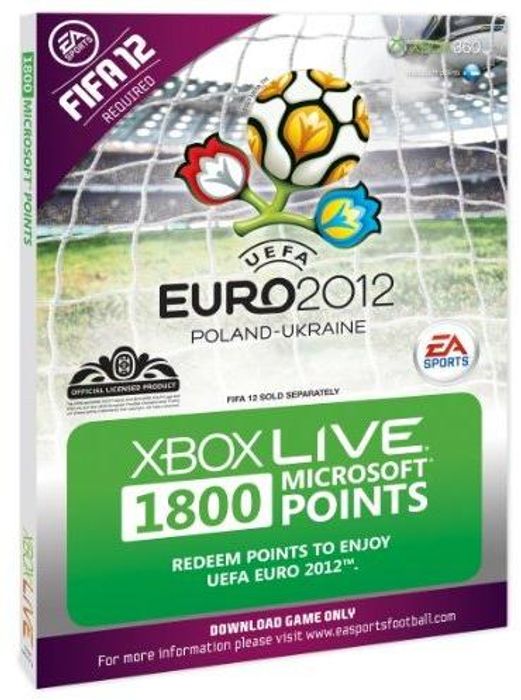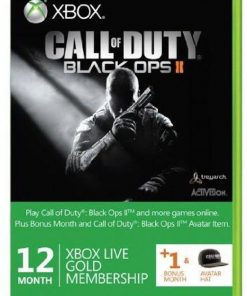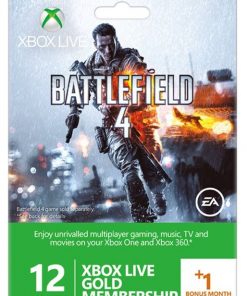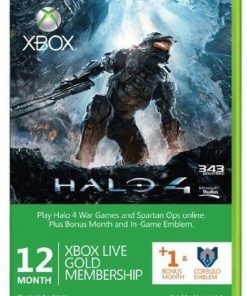Xbox LIVE 1800 Microsoft Points - Euro 2012 Branded (Xbox 360) (Xbox Live)
36.63 $ Original price was: 36.63 $.31.75 $Current price is: 31.75 $.
- EUR: 29.43 €
- GBP: £24.53
- UAH: 1 380 UAH
- RUB: 3 311 руб.
Out of stock
SKU: WGJveCBMSVZFIDE4MDAgTWljcm9zb2Z0IFBvaW50cyAtIEV1cm8gMjAxMiBCcmFuZGVkIChYYm94 IDM2MCk=.
Categories: Xbox live, Xbox live, Xbox Live recharge cards, Services
| platform | |
|---|---|
| Service | |
| Region | Europe & UK |
| release date | |
| language | English, Spanish, French, German, Italian, Polish, Czech, Danish, Dutch, Portuguese, Russian, Swedish |
The purchase will appear in your personal account immediately after successful payment.
In case of pre-ordering, purchase keys will be issued on the day of release.
Online payment on the website:
bank cards
In case of pre-ordering, purchase keys will be issued on the day of release.
Online payment on the website:
bank cards
- VISA
- MasterCard
- Webmoney
Related products
-13%
Xbox live
12 + 2 Month Xbox Live Gold Membership – Gears of War 3 Branded (Xbox One/360) (Xbox Live)
- EUR: 78.73 €
- GBP: £65.61
- UAH: 3 693 грн.
- RUB: 8 856 руб.
-13%
- EUR: 78.73 €
- GBP: £65.61
- UAH: 3 693 грн.
- RUB: 8 856 руб.
-13%
- EUR: 78.73 €
- GBP: £65.61
- UAH: 3 693 грн.
- RUB: 8 856 руб.
11.99 $
- EUR: 11.11 €
- GBP: £9.26
- UAH: 521 грн.
- RUB: 1 250 руб.
-13%
- EUR: 78.73 €
- GBP: £65.61
- UAH: 3 693 грн.
- RUB: 8 856 руб.
-13%
- EUR: 78.73 €
- GBP: £65.61
- UAH: 3 693 грн.
- RUB: 8 856 руб.
-13%
- EUR: 78.73 €
- GBP: £65.61
- UAH: 3 693 грн.
- RUB: 8 856 руб.
-13%
- EUR: 17.71 €
- GBP: £14.76
- UAH: 831 грн.
- RUB: 1 993 rub.