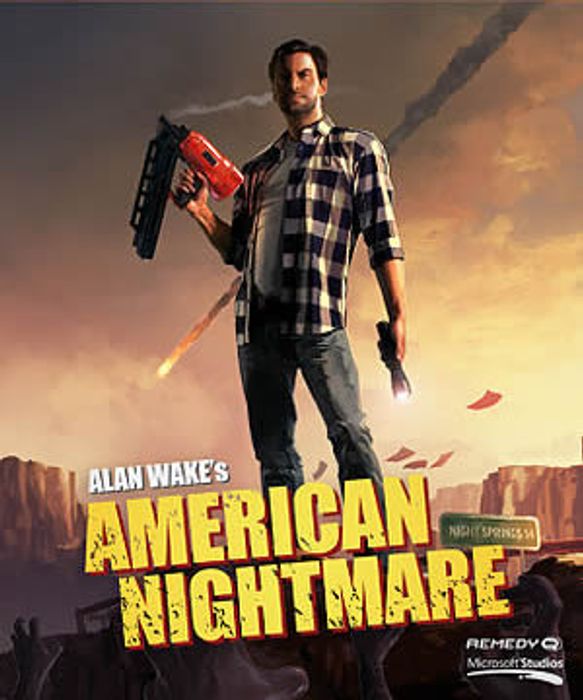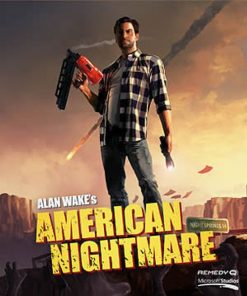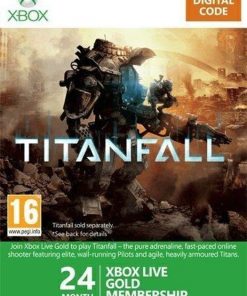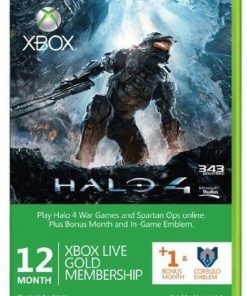Alan Wake’s American Nightmare Xbox One / 360 (Xbox Live)
7.28 $ Original price was: 7.28 $.6.31 $Current price is: 6.31 $.
- EUR: 6.06€
- GBP: £5.04
- UAH: 273 UAH.
- RUB: 775 rub.
Out of stock
В этом совершенно нового отдельного опыта Алан Уэйк борется с Вестником тьмы, злой мистер. Царапать! Захватывающая новая сюжетная линия, полчища жутких врагов, серьезная огневая мощь и красивые места в Аризоне, в сочетании с веселым и сложным новым режимом игры, сделайте это необходимым для ветеранов Алана Уэйка и идеального прыжков на точку для новых игроков!Играйте в полноценном режиме сюжета, и вы будете на грани своего места, когда вы боретесь, чтобы остановить свое убийственное злое двойное, чтобы вернуть свою жизнь… и изменить саму реальность! Но в этом кошмаре есть еще кое-что в режиме Arcade, вам нужно овладеть борьбой с Light Mechanic, чтобы остаться в живых до рассвета и победить своих друзей в списках лидеров. Можете ли вы выжить до восхода солнца?
| platform | |
|---|---|
| Service | |
| Region | worldwide |
| Publisher | |
| release date |
Activation
Activate with Xbox

Xbox one
- Sign in to your Xbox One (make sure you're signed in with the Microsoft account you want to redeem the code with).
- Press the Xbox button to open the guide, then select Home.
- Select Store.
- Select Use a code
- Enter the 25-character code that's displayed on the 'Order' page of Key4game.shop, then follow the prompts. Don't worry about hyphens, the system takes care of those for you.
Note If you can't locate Store, scroll down to Add more on the Home screen and select the Store tile. (You may need to select See all suggestions.) Then select Add to Home.
Xbox Series X And Series S
- Sign in to your Xbox One (make sure you're signed in with the Microsoft account you want to redeem the code with).
- Select the Microsoft Store app from your Home Screen or search for it.
- Scroll down to "Redeem Code" (on the left-hand side (under your account name).)
- Enter the 25-character code that's displayed on the 'Order' page of Key4game.shop, then follow the prompts. Don't worry about hyphens, the system takes care of those for you.
Note If you can't locate Store, scroll down to Add more on the Home screen and select the Store tile. (You may need to select See all suggestions.) Then select Add to Home.
web browser
- Load a web browser and go to this address: https://redeem.microsoft.com/enter
- Sign in with your Microsoft account credentials.
- Enter your unique code that's displayed on the 'Order' page of Key4game.shop and follow the prompts to activate. Don't worry about hyphens, the system takes care of those for you.
Windows 10
- Sign in to your PC (make sure you're signed in with the Microsoft account you want to redeem the code with).
- Press the Start button, type store, then select Microsoft Store.
- Select More … > Redeem a code.
- Select “Redeem Code”
- Enter the 25-character code that's displayed on the 'Order' page of Key4game.shop, then follow the prompts. Don't worry about hyphens, the system takes care of those for you.
Android/Windows 10 Mobile device
- Open the Xbox mobile app, then sign in (make sure you're signed in with the Microsoft account you want to redeem the code with).
- Press the Menu button in the upper left corner.
- Select Microsoft Store from this list, then choose Redeem a code.
- Select “Redeem Code”
- Enter the 25-character code that's displayed on the 'Order' page of Key4game.shop, then follow the prompts. Don't worry about hyphens, the system takes care of those for you.
iOS mobile device
- Go to https://redeem.microsoft.com.
- Enter the 25-character code that's displayed on the 'Order' page of Key4game.shop, then follow the prompts. Don't worry about hyphens, the system takes care of those for you.
Xbox Console Companion App on Windows 10
- On your PC, press the Start button , then select Xbox Console Companion from the list of apps.
- Make sure you're signed in with the account that you want to redeem the code with. If you need to sign in with a different account, select the Gamertag picture on the left navigation bar, then select Sign out and sign in with the correct account.
- Select Microsoft Store from the left navigation bar, then select Redeem a code.
- Enter the 25-character code that's displayed on the 'Order' page of Key4game.shop, then follow the prompts. Don't worry about hyphens, the system takes care of those for you.
Xbox 360
- Sign in to your Xbox 360 (make sure you're signed in with the Microsoft account you want to redeem the code with).
- Press the Xbox Guide button on your controller
- Select Games & Apps, then choose Redeem Code.
- Enter the 25-character code that's displayed on the 'Order' page of Key4game.shop, then follow the prompts. Don't worry about hyphens, the system takes care of those for you.
In case of pre-ordering, purchase keys will be issued on the day of release.
Online payment on the website:
bank cards
- VISA
- MasterCard
- Webmoney
Related products
- EUR: 163.26 €
- GBP: £135.79
- UAH: 7 359 грн.
- RUB: 20 861 руб.
- EUR: 81.62 €
- GBP: £67.89
- UAH: 3 679 UAH.
- RUB: RUB 10,430
- EUR: 15.38 €
- GBP: £12.79
- UAH: 693 UAH.
- RUB: 1 965 rub.
- EUR: 2.01 €
- GBP: £1.67
- UAH: 91 UAH.
- RUB: 257 rub.
- EUR: 81.62 €
- GBP: £67.89
- UAH: 3 679 UAH.
- RUB: RUB 10,430
- EUR: 204.08 €
- GBP: £169.74
- UAH: 9 198 UAH.
- RUB: 26,076 rubles.
- EUR: 48.04 €
- GBP: £39.96
- UAH: 2 166 UAH.
- RUB: 6 139 rub.
- EUR: 81.62 €
- GBP: £67.89
- UAH: 3 679 UAH.
- RUB: RUB 10,430