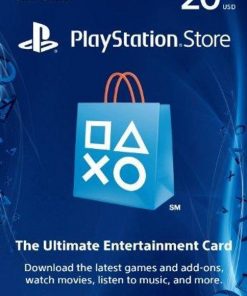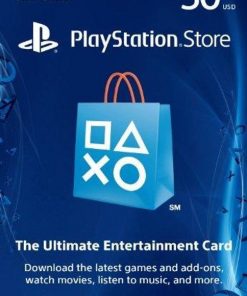PlayStation Network (PSN) Card - 50 EUR (Austria) (PSN)
89.09 $ Original price was: 89.09 $.77.21 $Current price is: 77.21 $.
- EUR: 73.12 €
- GBP: £60.95
- UAH: 3 340 грн.
- RUB: 9 290 руб.
Out of stock
Примечание. Этот код будет работать только с учетными записями PSN в Австрии. Ваш заказ на этот продукт не может быть возвращен, как только он будет отправлен. Пожалуйста, убедитесь, что вы выбрали свой предпочтительный регион доступа.
Получите мгновенную загрузку сетевой карты PlayStation 50 EUR (PSN) на PS4/PS3/PS Vita с GameOkey.com (Австрия)
Top 3 Reasons to Buy a PlayStation Network Card
- The PlayStation Store is always open! Use your PlayStation Network (PSN) card to buy games, DLC, movies or even TV shows. PlayStation Network Cards can also be used to purchase a PlayStation Plus subscription!
- Do you need an intrageny currency like V-Bucks? You can find it on the PlayStation Store.
- Purchase products for PS4, PS3 and PS Vita with one card and one wallet!
What to know before buying a PlayStation network card
What's included in the PlayStation Network Card?
This product includes a redeemable code worth €50 on the PlayStation shop.
Is there a region lock for this PlayStation network card?
Да; Этот продукт выкупается только в Австрии.
How do I get my Instant Download Key for my PlayStation network card?
Once the payment has been approved, your key will be included in your order confirmation email. You can access your key by following the link in the email. Next, you can activate your key on the respective platform.
How will I activate my PlayStation Network Card Key on PS4/PS3/PS Vita?
PS4/PS3 Console:
- Sign in to your PSN (PlayStation Network) account.
- Click on the "PlayStation Store" icon.
- In the menu on the left, select "Exchange Code".
- Enter the code you received in your confirmation email from Key4game. shop and continue with the prompts.
- You can download your game to your system now or anytime from the "Purchased" tab under "Library".
Web browser
- Download your web browser, go to this link (https://store.playstation.com/) and sign in with your PSN account
- Click on the "Account" tab and then select "Get a prepaid card" from the menu on the left.
- After entering the code from your key. Store confirmation email, you will see a list of the items you are about to receive. Scroll down and click Redeem.
- You can go to the media tab to make sure your content is now available.
PS Vita
- Sign in to your PSN account and head to the PlayStation Store
- Select "options" and then "codes redeem" from the menu
- Enter the code you received in the confirmation email from GameOkey.com.
You can find additional support for your PSN account here: https://support.us.gamestation.com/
PlayStation network card details
- PlayStation Network Cards can be used to purchase games, DLC, movies and even TV shows 24 hours a day PlayStation Store.
- You can also use your PlayStation Network (PSN) map pay for PlayStation Plus Subscriptions.
- BUT PlayStation Store constantly expanding, adding new games and other content every day!
- Buy in-game currency for your favorite game in PlayStation Store With PlayStation Network Card.
Want to get a free PlayStation Network Card?
Our team regularly selects the best comments about the game and rewards that user with a free key. Share your feedback in the Review tab for a chance to win!
What are the system requirements for PlayStation network cards?
- Broadband Internet connection
- PSN account
Platform
PSN (Австрия) Подробнее
| platform | |
|---|---|
| Service | |
| Region | Austria |
| Publisher | |
| release date | |
| language | English, Spanish, French, German, Italian, Polish, Czech, Danish, Dutch, Portuguese, Russian, Swedish |
Activation
Activate with Playstation
PS4 Console
- Log into your PSN (PlayStation Network) account.
- Click on the “Playstation Store” icon.
- From the menu on the left, select "Redeem Code".
- Enter your unique code that's displayed on the 'Order' page of Key4game.shop and follow the prompts to activate.
- You can download your game onto your system now, or at any time from the “Purchased” tab under “Library”.
web browser
- Load your web browser, follow this link (https://store.playstation.com/), and log into your PSN account
- Click the smiley face icon in the top-right corner of the browser
- From the drop-down menu, select "Redeem Codes"
- Enter your unique code that's displayed on the 'Order' page of Key4game.shop and follow the prompts to activate.
In case of pre-ordering, purchase keys will be issued on the day of release.
Online payment on the website:
bank cards
- VISA
- MasterCard
- Webmoney
Related products
- EUR: 121.31 €
- GBP: £101.12
- UAH: 5 541 грн.
- RUB: 15 414 руб.
- EUR: 14.61 €
- GBP: £12.18
- UAH: 667 UAH
- RUB: RUB 1,857
- EUR: 21.59 €
- GBP: £18.00
- UAH: 986 UAH.
- RUB: RUB 2,743
- EUR: 14.94 €
- GBP: £12.46
- UAH: 683 UAH.
- RUB: 1 899 rub.
- EUR: 10.79 €
- GBP: £8.99
- UAH: 493 UAH
- RUB: RUB 1,371
- EUR: 28.07 €
- GBP: £23.40
- UAH: 1 282 UAH.
- RUB: 3,566 rubles.
- EUR: 100.53 €
- GBP: £83.80
- UAH: 4 592 UAH.
- RUB: 12,774 rubles.
- EUR: 52.33 €
- GBP: £43.62
- UAH: 2 390 UAH.
- RUB: 6 649 rub.